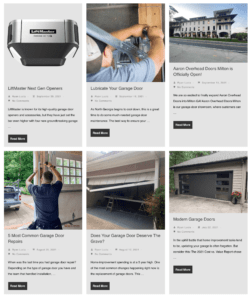How Important is Web Design?
If you use web pages or blogs as a part of your marketing strategy, it’s important to consider the design aspect. You may have the most useful information in the world that will help expand your business, but if no one stays long enough to read it, then it’s practically useless.
According to the 2022 statistic for web design:
- 48% of users believe website design is the #1 factor when judging a business’s credibility.
- 38% of visitors will stop browsing a website if the layout is unattractive.
- The average user needs only 50 milliseconds to form an opinion about a website.
- 57% of consumers wouldn’t recommend a business without a mobile-friendly website.
- 88% of online shoppers are less likely to return to a site because of bad user experience.
- 94% of users create their first impression of a website based on web design alone.
- 68% of companies with a mobile-first website increased their sales.
- Web design alone forms 75% of the judgment of a company’s credibility.
This makes the design layout a huge deal! All it takes is a bad web design for a user to give up and leave the site.
An attractive page design is more likely to keep users on your web page.
As important as good content writing and good SEO are, your page won’t be complete without proper design elements.
Let’s look at some tips to make your web page more attractive.
Sidenote: We’re going to talk about more minute details of design. If you’d like a more general overview, check out our other blogs on “Why Are Logos So Important?”, “First Impressions are Everything”, and “Is Your Social Media Marketing Engaging To Potential Customers?”.
Tip #1 – Consistency is Crucial
Alignment
No matter what you do on your web page, keep it consistent! If all of your text is left-aligned on your whole page, don’t throw in a center-aligned paragraph for no reason. It confuses the reader and doesn’t work well.
That just hurts to look at, doesn’t it? It breaks up the order and makes it frustrating to read.
This isn’t to say that you can never break a rule; you simply have to do it intentionally.
This purposefully breaks the right-align down the side, but it doesn’t hurt to look at it. The right-align was established so much that it’s clear that this was intentional.
Other things to be consistent about:
Framing Pictures
It doesn’t matter if you frame them or not. Either way, just pick one and stick with it.
Font Size
Whatever size you go with, keep it the same throughout your web page. This, of course, excludes headers or special points. Just keep the regular text the same.
Color Schemes
If you have a color scheme that’s a part of your branding, use it! Now isn’t the time to start adding yellow to your red and white theme.
Layout Between Different Pages on a Website
If you have multiple web pages that have similar content, such as service area pages, keep a consistent theme. If every page has a header that shows the top services, don’t have a page that doesn’t include that. Customers will notice the lack of consistency between pages.
Overall, pick an idea or theme and stick to it!
Tip #2 – White Space can Work for or Against You
White space is all the breaks in between the text, on the side of the page, and at the top and bottom. It gives the eye a rest and breaks up the monotony of a wall of text. You can really use this white space to your advantage.
In Between Text
Picture a giant wall of text, like this:
I bet you didn’t even read that. There’s way too much going on, and it’s tiring just to look at.
Now look at this:
Much better! It’s the exact same information; it just utilizes the available white space to make it easier on the eyes. Even better would be to break up each paragraph more! This will help people move through your content without getting overwhelmed.
Along the Edges
You’ll want to keep some white space on the edges of your page. Nobody wants to see a page like this:
It just looks weird, and it’s hard to stay focused on what you’re reading.
Remember this guy?
This is so much easier to look at!
Pictures and Text Relationships
White space can be tricky to deal with when it comes to pictures and text relationships. Let’s look at a few examples:
Here’s some normal text with nothing else:
Nice! It’s easy to read from left to right, the rest of the white space looks good, and you can see the hard edge of the left. Everything looks great!
Here’s the same text with a picture:
That looks…okay. It’s not bad, but it’s not great. What’s the problem? The problem is the trapped white space. In between the text and the image, there’s a whole lot of uneven space with nowhere to go. It gives an unfinished appearance.
There are a lot of ways to deal with this.
Switching Sides
Look at that nice, straight white space in between. Everything on the right just flows off onto the page. It looks much cleaner.
Non-Straight Images
This allows the white space to flow around the image instead of being trapped by it.
Stacked
This allows the page to flow well, and once again, no trapped white space.
Grouping
It helps the user when you group similar items together. This lets them know what belongs together and what doesn’t, and it just makes the experience better all around.
If you have a button on your page, you’ll want it to be close to the thing it’s referring to.
It’s hard to tell where this button belongs. It looks closer to the next section instead of the one it should be with! Plus, everything seems very crammed together.
This one, however, is much easier to tell where the button belongs. The added white space helps the eyes and lets the user know exactly where everything belongs.
You can really do whatever you want with this; be creative! Just consider how the images and text work together on the page.
Tip #3 – CTA Placement is Key
Odds are, you’re going to have some pictures and call to actions (CTAs) on your web page. That’s great! It breaks up the monotony of the text. Where you place those can be very important though.
We’ve already talked about how white space plays a part, so we won’t go over that again.
Let’s think about CTAs. They’re there to remind users to book an appointment, make a call, or basically use your services. A CTA can look like this:
It’s a break in the text that reminds users to contact you. But where should you put one on your web page? There are a few different spots that work well:
In the Middle of the Page
This breaks up the text for the user and looks nice. The user will have to scroll back though.
At the Bottom of the Page
Goes with the natural flow of the document; the user may not make it this far though.
After an Important Section
Makes sense with the content. It may look strange on the page, though.
It will really depend on the overall look of the page, but the main point to keep in mind is user experience. You want your users to naturally flow toward the CTA and actually use it.
Tip #4 – Font Size is Everything
This may seem like an unimportant feature, but font size can really make or break your content. When looking at a web page, you’re going to immediately notice the font size, even if you don’t realize it. And it can change the way you view the page—literally!
Font size is like the Goldilocks of the design world. You don’t want it too big or too small; it needs to be just right.
When your font is too big, it can feel like the text is screaming at you. It gives a sloppier appearance and overall just feels messy and chaotic.
Doesn’t this feel like it’s right in your face?
On the other hand, too small a font can be very difficult to read, especially for older people or those with visual problems. If the user can’t even read what you’re trying to say, why would they stay on your site?
Do you even know what I’m saying?
Of course, these examples are a bit exaggerated, but the point still remains.
If you want people to actually read your content, you need to make the font a good size.
And I know what you’re thinking, “Why can’t I just use the default font size on WordPress?” The default size is usually a bit too small. It could work, if it absolutely had to. But really, it’s not difficult to up the size a tiny bit.
What’s a good font size? Sizes 16 and 18 are great choices for a web page. A 16-point font gives a neat appearance while still being readable. An 18-point font is easier on the eyes without being too big. These are going to be your best bet when choosing font size.
Tip #5 – Don’t Forget About Other Multimedia
When designing your web page, don’t forget about all the options at your disposal. Your page doesn’t need to be just text or just text and images.
You can also include graphics, charts, videos, audio, interactive elements, or whatever else you want to keep users engaged. Of course, you still want your page to look good and flow well, but get creative with how to do it!
All of these help add a little contrast and distinction throughout your page, drawing the eye where you want it to go, so use these wisely!
You can also use italics, bolding, bullet points, and headings to this as well. Anything to add some differentiation helps! Your users will appreciate it!
Compare this:
To this:
Your eye is immediately drawn to the main points.
These are just a few of the strategies mixed in. Add some images, colors, graphics, and whatever else, and you end up with:
Want Help Designing Your Web Page?
Want to see these tips in action? Are you in need of website design help? Our team at Markinuity can help you grow!
Contact us to set up a free consultation. We can get your website to engage users and drive in traffic! Call us today!